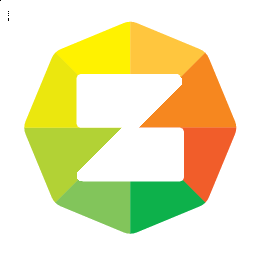I have released a plugin that shows current user-defined shell variables in Zsh using full-screen textual UI.
When coding
a script, testing something in shell, etc. one often does repetitive echo $var to see result
of a loop, a function, etc. Now just pressing Ctrl-B suffices, a ZUI application will start
– the zbrowse, and nicely list all user-defined (not from e.g. zshrc) parameters (i.e.
variables). One can also show all shell parameters and search them incrementally.
The project is located at Github