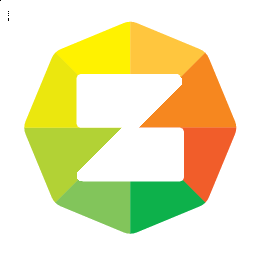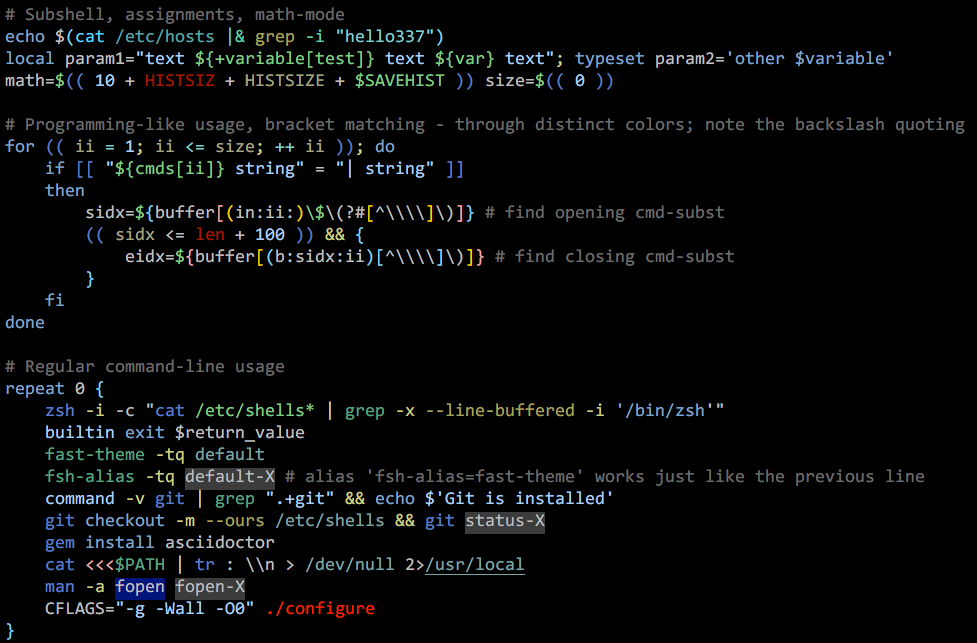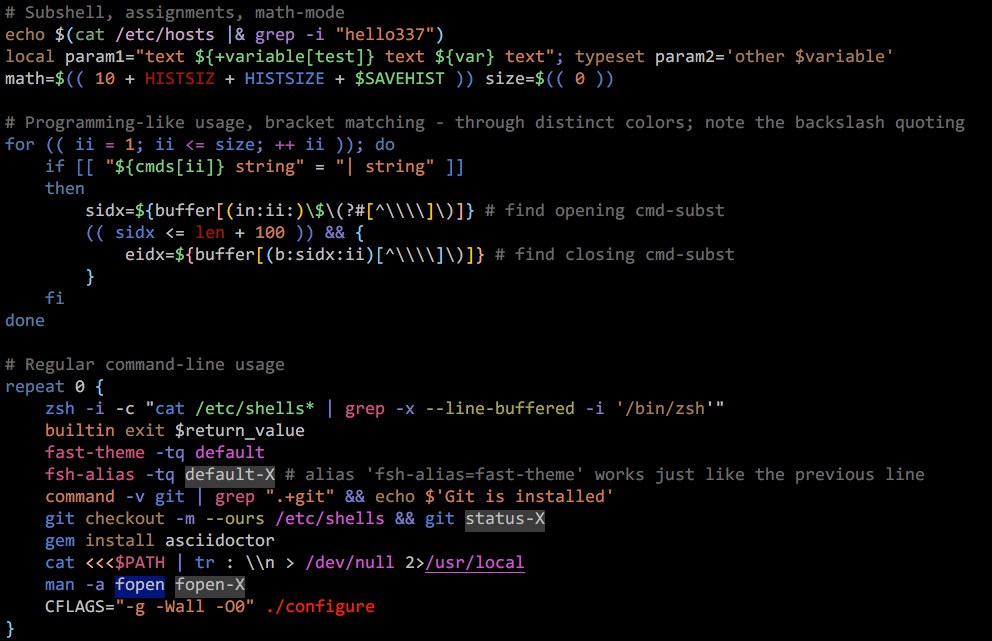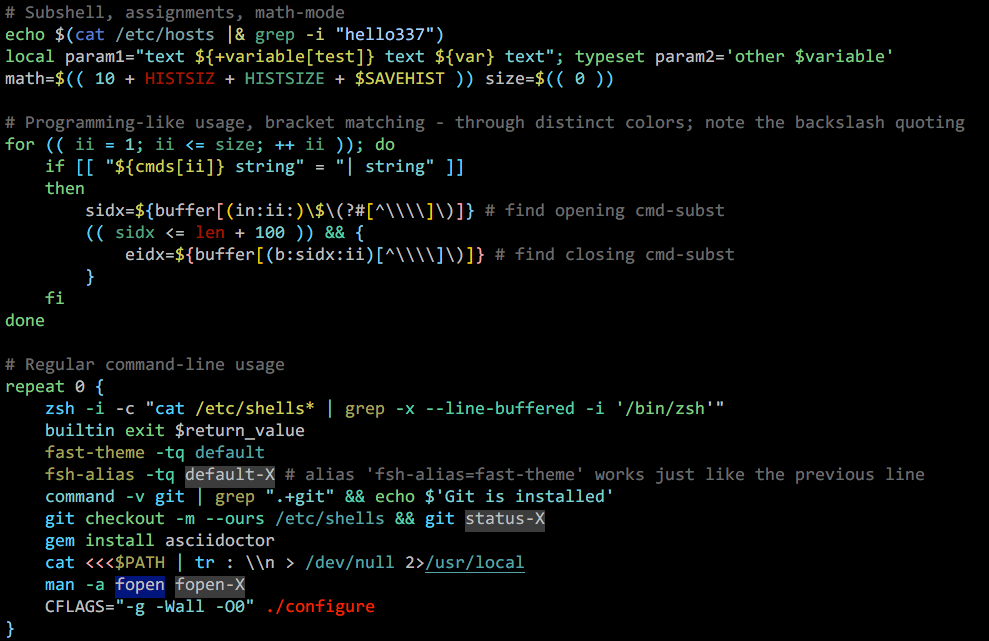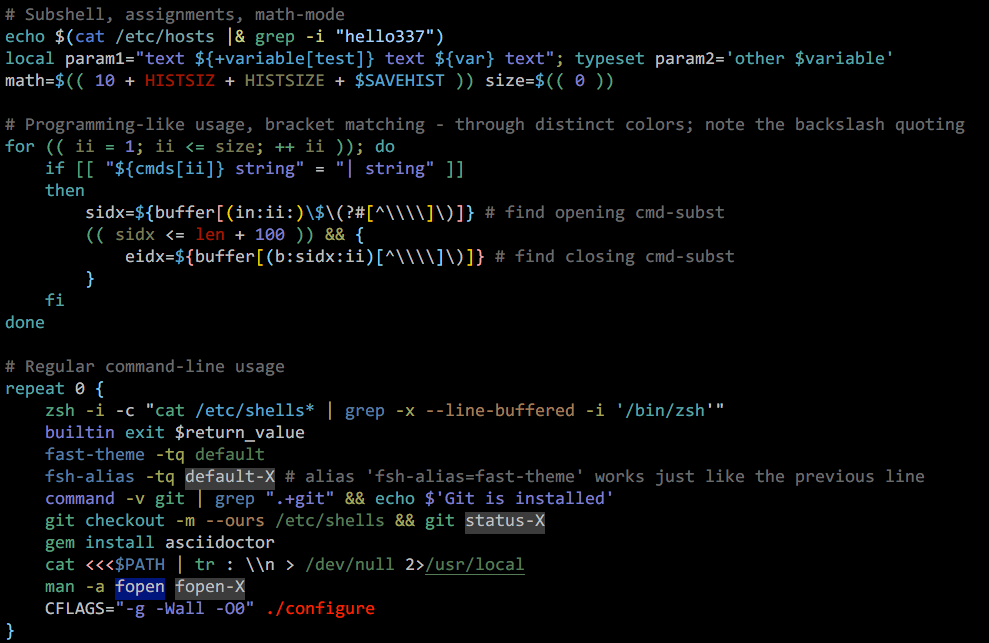It was September, 3rd when I’ve decided to do an utmost, radically time-invested theme for the
plugin zdharma-continuum/fast-syntax-highlighting (for Zshell, see its Github page). I was finishing two
www.syntaxenvy.com-based themes,
sv-plant and sv-orple and I noticed how unsupported by anything are my decisions about assigning
colors in given way. I then decided to understand the objects in command line and colorize them
according to a full, narration-based theory even if it was to take me two weeks to get this
done. See the effects.
I ended up working for about 10 days, 4 hours each day on average. It was a daunting task of many
tries to turn myself into some possible creative state, when staring at a few lines of Zsh code
doesn’t yield perfect emptiness in mind, but instead some observation, some fact or theory. An
example of such theory that once came up: Zsh builtin command, like echo, should be of the same
color as any subcommand (i.e. clone in git clone https://..., etc.), because both builtins and
subcommands are not standalone objects, but are embedded in their main programs. So echo is
built into zsh program and clone is built into git program (git’s implementation is very
modular, but logically clone is a part of git), and this makes those two command line
objects a single group, with single color.
X-Paragon
I’ve wrote 130 lines text document with 17 premises or theories of how an object of the command
line should be colorized. The effect is the X-Paragon theme:
Besides the theory-backed-up allocation of colors described above (130 lines of explaining why object X should be of color Y) and quality traits provided by www.syntaxenvy.com, it has features that never occurred in the free, default themes, like:
- distinct color for builtin, command and function/alias,
- distinct color for long (double-hyphen) and short options,
- 3 shades of blue, obtained thanks to
CIE L*a*bconversion (see below).
The theme isn’t available by default (but there’s other one, see below). I’ve created this theme to
say thanks to people that support me at www.Patreon.com. You can join
and download the theme (and the following X-Fervent & X-Tranquil) for $1 a month. But hold on.
I provide a complete palette used by the theme here below, and the screenshot above, so you can
recreate the theme in a hour or so (color names are taken from here):
CIE L*a*b (it keeps constant lightness promised by www.syntaxenvy.com):
Naive conversion (note the bumpy, breaking down brightness; still, those colors are in a way similar
to the RGB 24-bit colors given by www.syntaxenvy.com, but they aren’t
used to constitute the spine of the theme – the above ones are used for this):
The www.syntaxenvy.com base for the theme.
CIE L*a*b
I have an interesting tool written in C. I can disclose it to interested people (it’s not mine, but
I can share with a few people). The tool converts 24 bit RGB input color into xterm-256 color
palette using CIE L*a*b color space. The point is that
CIE L*a*b tries to follow human perception of how much two colors differ. That is why it gave
so good results for the X-Paragon theme. When converting color themes from www.syntaxenvy.com such
tool is really needed.
Q-JMnemonic
This is a free theme currently shipped with Fast-Syntax-Highlighting. It is a descentant of
X-Paragon theme, so it shares the points of the 130-line theory. Check out its SyntaxEnvy
base theme. The name comes from me having instant recall of the
Johnny Mnemonic movie when I first time saw the theme after SyntaxEnvy drawed it :) I don’t know
why it recalled, but there has to be something in the theme :)
X-Fervent
Theme created to say thanks to Patreon supporters, available through
that portal. It was created because its SyntaxEnvy base
theme showed interesting balance between dull and intense
colors. It’s X-Paragon descendant, sharing its properties.
X-Tranquil
Theme created to say thanks to Patreon supporters, available through
that portal. It was created because its SyntaxEnvy base
theme has interesting property: it is a dark theme, however
it is still easily readable, not dull, only half-way dark. It’s X-Paragon descendant, sharing its
properties.
Setting themes
Invoke e.g. fast-theme ./x-paragon.ini after downloading the theme file. For q-jmnemonic, which
is shipped with the newest fast-syntax-highlighting version, the path can be skipped, i.e. invoke
just
fast-theme q-jmnemonic. Use option -t to display the same block of Zsh code as the screenshots
are using, to test the theme.
Conclusions
The themes should have significant value in them, because:
- they’re based on the great SyntaxEnvy theme generator, which promises constant lightness and saturation,
- colors in them are obtained with CIE L*a*b color space, which promises to do a most faithful reduction from 24-bit color into 8-bit xterm-256 palette,
- they’re created during as much as 10 days of thinking on backing-up theory on color allocation.
I plan to take different routes in the backing-up theory and see what theme will result from this.
It will be available to $5 patrons within two months (before
Novermber, 10th). I will make a free spin-off of this theme too and include it in Github repository.
For comments you can use twitter and
reddit
or send email directly to me using the following address: sgniazdowski {<at>} gmail.com.